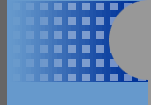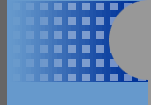|
Mozilla Firefox - The Best Browser on the Planet
Mozilla Firefox - Why You Should
Get It
Firefox has been created by the developers
of the old "Netscape Navigator" browser. While Netscape lost out to Microsoft during the 'Browser Wars', they were still around.
They had dominated for several years as Microsoft and others began really developing their web browsers. Netscape also had
a side project called Mozilla that became a popular underground "antiMicrosoft" browser. While it was a good browser, it lacked
the ability to dislodge Internet Explorer because of the wide spread use of IE by millions who really did not understand the
intricacies of web browsers. Netscape then became Mozilla and then created a newer browser; Firefox. It was designed to compete
directly with IE. It was bred to be small but powerful browser. It does not come with the many security problems that plague
Microsoft's IE and other products. Firefox also has the expandability via "extensions" or plug-ins to add more features
and customizations Firefox is a better browser, as I have found, due to the ability to simplify one's browsing experience
and greater flexibility as in its tabbed browsing. Please consider switching to Firefox to better secure your web browsing
experience. Now, here is the Caveat, some web sites are truly designed with IE in mind. So some times you will need to use
IE to get all the enhanced features of the site. But that is O.K. with me; I have only found one that really requires IE to
do what I want to do.
Getting Mozilla
Firefox
- To download Mozilla Firefox, go to http://getfirefox.com and select “Download Now!”
- When asked to ‘Open the file’ or ‘Save it to your
computer’, select ‘Open’ to begin installation. If you save it to your computer, save the file to your desktop
and double-click the FirefoxSetup-0.9.2.exe to start the install.
- Users can also purchase the Mozilla CD from the Mozilla Store http://store.mozilla.org which includes Mozilla Firefox.
About Your IE
Settings
Firefox imports your existing settings from Internet
Explorer. An import wizard will run when you first install Firefox (and is also available later through the File menu, File
> Import), and it imports your Favorites, Internet Options, cookies, stored passwords, and a variety of other data. This
saves you time customizing Firefox to fit your needs.
Internet Explorer and Firefox Terminology Differences
|
Internet
Explorer |
Firefox
|
|
Internet Options
|
Options |
|
Temporary Internet
Files |
Cache |
|
Favorites |
Bookmarks |
|
Address Bar |
Location Bar
|
|
Refresh |
Reload |
|
Links Bar |
Bookmarks Toolbar
|
|
Explorer Bar
|
Sidebar |
|
Copy Shortcut
|
Copy Link Location
|
Some of Firefox’s
Excellent Features
- Tabbed Browsing: Instead of opening a separate
browser window for each site you want to visit, you can open multiple sites within the same window when using tabs. You can
also set a group of tabs as your home page.
- Pop-up Blocker: Lets you allow or suppress
both popup and popunder windows.
- Cookie Manager: Lets you change what Firefox
will do when accepting cookies.
- Download Manager: Organizes your downloads
by storing them in a single window to minimize clutter. You have full access to download statistics without using unnecessary
multiple windows for each download.
|